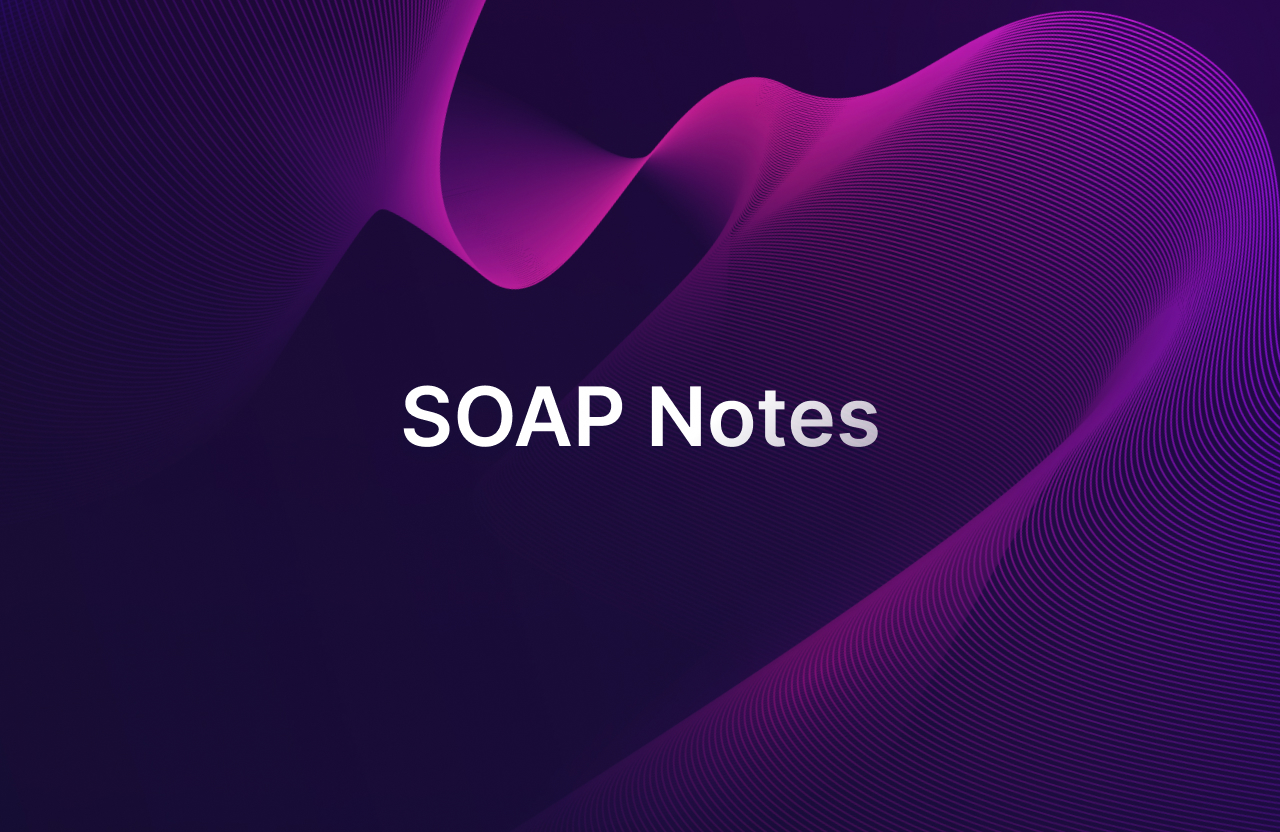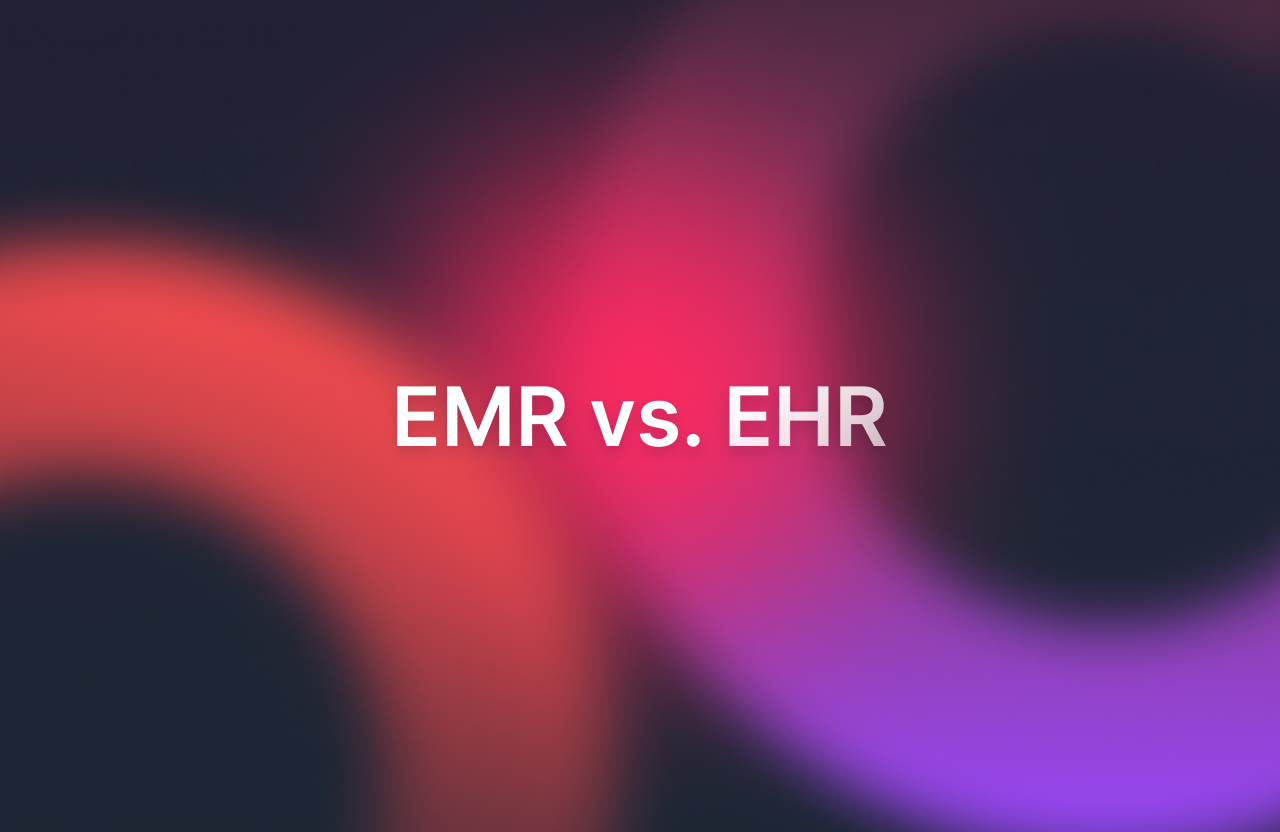- CMS-1500 Structure
- Carrier
- Patient and Insured Information
- Physician or Supplier Information
Table of Contents:
If you're a practice owner, physician, or biller, you've likely struggled with the CMS-1500 form at some point. This standard claim form isn't a favorite item in medical offices. It’s used by all medical professionals dealing with insurance patients and often causes more stress than it should.
We're here to help you get comfortable filling out the CMS-1500 form based on the guidelines from the National Uniform Claim Committee (NUCC). With this knowledge, you can say goodbye to denials, financial setbacks, and stressful paperwork headaches.
P.S. Because there's a lot of information, we recommend you open the form template and the instructions to easily see where each detail goes. This will help you follow along, and our examples will make more sense when you can visualize them on the form.
So, grab some coffee, and let's get started.
Download the CMS 1500 formCMS-1500 Structure
The CMS-1500 form has three blocks: the Carrier section, the Patient and Insured Information, and the Physician and Supplier Information.
We'll focus on specific items with clear but often tricky requirements. We won't cover every item on the form, but we'll highlight those that cause the most problems because of small but essential details. These details, which aren't always obvious, include punctuation, number of spaces, specific qualifiers, and do's and don'ts that can easily trip you up.
This approach will help you quickly complete the trickiest items on the form and get reimbursed without any problems. For more information, you can refer to the detailed NUCC manual.
Carrier
The carrier section, located at the top right corner of the CMS-1500 form, is small but crucial. The presence of a QR code symbol and the NUCC approval date at the top left will help you verify that you’re using the correct version.
You’ll notice four lines when filling out the payer address, but sometimes, you only need to fill in three. In such cases, you must fill the first, second, and fourth lines, skipping the third.
EXAMPLE:
1st line – Payer Name
2nd line – Payer Address
3rd line – Leave blank
4th line – Payer City State and ZIP
Patient and Insured Information
This block contains items 1-13.
NOTE: A patient is considered “insured” with a unique Member Identification Number. In such cases, you must enter their details in the “insured” sections of the data, not the “patient” section.
Here are the most important things to look out for:
- Item 2: Patient's Name
When entering the patient's name, separate the last name, last name suffix (if applicable), first name, and middle initial with a comma. Don't use periods in the name; however, you can use a hyphen in hyphenated names.
EXAMPLE:
Willson, Hanna, J
NOTE: If the patient is actively insured, you don’t need to include their name. But if they are not covered, follow the exact instructions for submitting item 4 (regarding the Insured's Name).
- Item 5: Patient’s Address (multiple fields)
When writing the patient's address in this section, follow the same rule as you did for the Carrier block - no punctuations, symbols, or hyphens, both in the address and the 9-digit zip code.
Ensure it's the patient's permanent address and not a temporary one.
- Item 6: Patient Relationship to Insured
If the patient is a dependent (like a child or a spouse) but has their unique Member ID Number, mark "Self" on the claim. This indicates that the patient is the same person as the "insured."
- Item 7: Address (multiple fields)
Keep this section simple. As above, don't use any symbols or punctuation in the address. Don't include the hyphen in the 9-digit zip code.
NOTE: The 5010A1 form doesn't have a section for "Insured's Telephone." Since it does not support extensions, the NUCC recommends skipping the phone number field altogether.
P.S. Based on HIPAA regulations for healthcare providers and suppliers, the 5010A1 form is considered the current standard for electronic transactions.
- Items 9, 9a, and 9d
This field is relevant only if you have completed item 11d: Is there another Health Benefit Plan? You may be going back and forth, but understanding this concept as a rule of thumb will help you fill out the form more efficiently.
- 9a: Other Insured’s Policy or Group Number
This is the policy or group number that the insured used to get their health coverage. You can find the information in item 9.
Remember to keep it simple: avoid using hyphens or spaces as separators within the policy and when filling in the group number.
EXAMPLE:
X1234567891
- 9d: Insurance Plan Name or Program Name
This is where the name of the other insured person's health insurance plan or program is stated. You can find information about the other insured in item 9.
- Item 10d: Claim Codes (Designated by NUCC)
These are special NUCC-approved Condition Codes that should be used when required by NUCC and current payer instructions.
If more than one code is required, you must leave three blank spaces between each code.
- Item 11C: Insurance Plan Name or Program Name
While filling this field, remember that some insurance companies might require the primary insurer's identification number instead of the name.
- Item 11D: Is there another Health Benefit Plan?
Only fill this section if you have completed items 9, 9a, and 9d.
- Item 12: Patient’s or Authorized Person’s Signature and 13: Insured’s or Authorized Person’s Signature
If there's no signature on file, leave it blank or write “No Signature on File" or "SOF."
Physician or Supplier Information
This section includes items 14-33.
- Item 14: Date of Current Illness, Injury, or Pregnancy (LMP)
This is the section where you enter the date the current illness, pregnancy, or injury first occurred. The entry will be in 6-digit (MM│DD│YY) or 8-digit (MM│DD│YYYY) format.
NOTE: Use the last menstrual period (LMP) as the start date for pregnancy.
Put the applicable qualifier on the right side of the vertical dotted line:
431 for Onset of Current Symptoms or Illness, and
484 for the Last Menstrual Period
- Item 15: Other Date
Provide the data as in item 14, using the following qualifiers:
454 for Initial Treatment
304 for the Latest Visit or Consultation
453 for Acute Manifestation of a Chronic Condition
439 for Accident
455 for the Last X-ray
471 for Prescription Report
090 for Start (Assumed Care Date)
091 for Report End (Relinquished Care Date)
444 for the First Visit or Consultation
- Item 17: Name of Referring Provider or Other Source
If there are multiple providers, list them in this order:
- Referring Provider
- Ordering Provider
- Supervising Provider
NOTE: If the name is hyphenated, use a hyphen. However, don’t use periods or commas.
Add an appropriate qualifier next to the name to show which doctor, clinic, or health provider is being reported:
DN for Referring Provider,
DK for Ordering Provider or
DQ for Supervising Provider
EXAMPLE:
DK| Jane E Doe MD
- Item 17a: Other ID number
In the shaded area, write down the unique ID number of the doctor, clinic, or hospital that referred, ordered, or supervised the treatment.
NUCC's qualifiers for 5010A1:
0B for State License Number
1G for Provider UPIN Number
G2 for Provider Commercial Number
LU for Location Number (for Supervising Provider only)
EXAMPLE:
0B | XYZ0987654321
- Item 19: Additional Claim Information (Designated by NUCC)
Check the payer's latest guidelines for how to use this field.
NOTE: While filling out item 19, don’t include any spaces, hyphens, or other symbols between the qualifier and the first word of the additional information. However, put spaces between each word that follows the qualifier.
There are three types of qualifiers:
Claim Information (NTE)
Type the “NTE,” followed by the qualifiers and then the identifier, without any spaces in between. You can use any of the following qualifiers, depending on the situation:
ADD for Additional Information
CER for Certification Narrative
DCP for Goals, Rehabilitation Potential, or Discharge Plans
DGN for Diagnosis Description
TPO for Third-Party Organization Notes
EXAMPLE:
NTEDGNParanoid schizophrenia
Additional identifiers (REF)
Just as with the requirements in NTE, when you write the abbreviation "REF," ensure there’s no space before the qualifiers.
For this type of qualifier, both taxonomy codes and provider identifiers must be included in this field, as shown below:
0B for State License Number
1G for Provider UPIN Number
G2 for Provider Commercial Number
LU for Location Number (for Supervising Provider only)
N5 for Provider Plan Network ID Number
SY for Social Security Number (may not be used for Medicare)
X5 State Industrial Accident Provider Number
ZZ Provider Taxonomy (The qualifier in the 5010A1 for Provider Taxonomy is PXC, but ZZ remains the qualifier for the 1500 Claim Form)
NOTE: Don’t use identifiers or taxonomy codes from this section in other fields on this form, like Item Numbers 17, 24J, 32, or 33.
EXAMPLE:
REF0B1234567891
Supplemental Claim Information (PWK)
In this section, write the "PWK," followed by the Report Type Code, Transmission Type Code, and Attachment Control Number. Ensure there are no spaces in between them.
There are many codes you can use here. We’ve listed the following:
1. Report Type Codes:
03 for Report Justifying Treatment Beyond Utilization
04 for Drugs Administered
05 for Treatment Diagnosis
06 for Initial Assessment
07 for Functional Goals
08 for Plan of Treatment
09 for Progress Report
2. The Transmission Type Codes:
AA for Available on Request at Provider Site
BM for By Mail
To access the others, please check the NUCCS’s CMS-1500 Form Manual.
EXAMPLE:
PWK08BM9876543211
NOTE: If you need to use multiple qualifiers, put three spaces between the individual qualifiers.
EXAMPLE:
NTEDGNParanoid schizophrenia PWK08BM9876543211
- Item 20: Outside Lab? $Charges
If you’re billing for purchased services, check the "YES" box. Then, write down the price you paid in the "$Charges" field and fill out item 32.
NOTE: By indicating "YES," you signify that someone other than the billing provider delivered the service. This is often the case for services subject to the Medicare anti-markup rule.
Submit a separate claim for each purchased service.
When entering the charge amount, ensure there are no symbols, including the dollar sign, commas, or decimal points. Use “00” for cents if the amount is a whole number.
Use only positive amounts, and leave the right-sided field blank.
EXAMPLE:
456600
- Item 21: Diagnosis or Nature of Illness or Injury
Make sure you enter the accurate ICD indicator to specify the version of the ICD codes you're using:
9 for ICD-9-CM
0 for ICD-10-CM
The diagnosis code should be a number without any decimal points.
Connect lines A-L to the service lines in 24E using the appropriate letter and refrain from writing out any descriptions in narration style.
EXAMPLE:
[For ICD-10-CM]: ICD ind. 0
[Column]: A. F200
- Item 22: Resubmission and/or Original Reference Number
Carefully review the insurance company’s latest guidelines to understand how to use this field.
Resubmission means the code and original reference number assigned by the target payer or recipient to identify a previously submitted claim or encounter.
When resubmitting a claim, enter the correct billing frequency code in the left-most part of the designated field:
7 for Replacement of prior claim
8 for Void/cancel of prior claim
NOTE: You can’t use this Item Number for original claim submissions.
- Item 23: Prior Authorization Number
Enter the authorization, mammography certification, referral, or Clinical Laboratory Improvement Amendments (CLIA) number previously provided by the payer for the particular service. Ensure there are no hyphens or spaces when filling this out.
EXAMPLE:
9876543210B
- Item 24: Supplemental Information
This is some extra information with qualifiers you can write in the shaded areas of 24A through 24G. The six service lines in this section are divided to accommodate the NPI and/or proprietary identifier and supplemental information to support the billed service.
P.S. Verify the requirements for supplemental information with your payer:
- Narrative description of unspecified codes
- National Drug Codes (NDC) for drugs
- Device Identifier of the Unique Device Identifier for supplies
- Contract rate
- Tooth numbers and areas of the oral cavity
Use the following qualifiers:
ZZ for Narrative description of unspecified codes
N4 for National Drug Codes (NDC) for drugs
DI for Device Identifier of the Unique Device Identifier (UDI) for supplies
CTR for Contract rate
JP for Universal/National Tooth Designation System
JO for ANSI/ADA/ISO Specification No. 3950-1984 Dentistry Designation System for Tooth and Areas of the Oral Cavity
When reporting a service with no qualifier, enter two blank spaces before the information.
Keep the numbers simple by not using any hyphens or spaces within the number or code.
Always specify the value for dollar amounts, followed by a decimal point and the cents value (use 00 for whole numbers). Don't use any commas or dollar signs.
EXAMPLE:
321.45
When adding supplemental information, 24A is the starting field:
- Don't enter spaces between the qualifier and the number/code, and don't include hyphens or spaces within the number/code.
- Put the qualifier, then leave three blank spaces before adding the next qualifier and further information.
- If you need to write more than one supplemental item, write them in the shaded lines.
Here are some key details to take note of:
Reporting NDC
Enter information in this order:
- Qualifier
- NDC code
- One space
- Unit/basis of measurement qualifier
- Quantity (for this one, you can add eight digits before the decimal and three after it)
NOTE: When dealing with whole numbers, don't use the decimal point, dollar signs, or commas.
If you're reporting an amount in dollars, ensure you enter a space before stating the amount and strictly without a dollar sign.
Use the following qualifiers:
F2 for International Unit
GR for gram
ME for milligram
ML for milliliter
UN for unit
NOTE 1: You can add a list of ingredients only if necessary.
NOTE 2: Use the shaded area of item 24 for the original and the repackaged NDCs.
NDC Replacement for Suppliers:
Use the Device Identifier (DI) portion of the UDI when reporting a supply that has a newly replaced National Health Related Items Code (NHRIC) and National Drug Code (NDC).
Reporting Tooth Numbers and Areas of the Oral Cavities:
Use the following qualifiers when regulations request that the Universal Product Number (UPN) be included while reporting medical and surgical supplies:
EN for EAN/UCC - 13
EO for EAN/UCC - 8
HI for HIBC (Health Care Industry Bar Code)
For Supplier Labeling Standard Primary Data Message use:
UK for GTIM 14-digit data structure
UP for UCC - 12
Reporting tooth numbers and areas of the oral cavities
Adopt this format when documenting tooth numbers:
- Qualifier
Tooth number
For areas of the oral cavity, use:
- Qualifier
Area code
Furthermore, if you have to report a series of tooth numbers for a procedure, list them in this order:
- Qualifier
tooth number
- Space
tooth number
EXAMPLE:
JP2 27 28 43
When you need to enter information for numerous oral cavity areas, use this format:
Qualifier
area code
Space
area code
NOTE: The units in 24G should match the number of teeth.
Check pages 47-48 in the NUCC manual for more examples.
- Item 24A: Date(s) of Service [lines 1–6]
If only one service date exists, fill it under "From." You can leave the field "To" blank or repeat the date entered under "From."
When grouping the services, ensure the place where the service was rendered, procedure code, provider, and charges are precisely the same for each service line.
NOTE: You can only apply grouping for sequential days. The total number of days must match with the units in 24G.
Enter the qualifier and the required information if the payer requires additional details (including unspecified codes, contract rates, tooth numbers, or NDC). Start the entry on the shaded line of this section, and ensure there are no spaces or separators.
P.S. This information can extend into 24G, depending on the length.
- Item 24B: Place of Service [lines 1–6]
Use the Place of Service Code list to find the correct two-digit code.
- Item 24C: EMG [lines 1–6]
Check with the insurance company to see if you need to include the emergency indicator.
NOTE: You can extract what defines an emergency from federal or state regulations, payer contracts, or 5010A1 guidelines.
- Item 24E: Diagnosis Pointer [lines 1–6]
When listing reference letters, first list the primary one for multiple services before all others considered relevant.
Don’t include any commas between the letters.
NOTE: Bear in mind that the ICD-10-CM or ICD-9-CM diagnosis codes are only in Item 21, not here.
EXAMPLE:
XYZZ
- Item 24F: $Charges [lines 1–6]
Omit commas or dollar signs when filing amounts data.
Don't input any negative amounts.
If the amount in question is a whole number, add “00” at the right end of the field.
- Item 24G: Days or Units [lines 1–6]
Input data for multiple visits, anesthesia minutes, supply units, or oxygen volume in this field. In case you rendered only one visit, enter "1."
Don’t enter zeros at the beginning of the number.
Use a decimal point in cases where you need to report fractional numbers.
- Item 24H: EPSDT/Family Plan [lines 1–6]
Check and follow the insurance company’s guidelines for EPSDT and Family Planning services.
For EPSDT services, write the referral status code in the shaded area on the right-aligned field.
The EPSDT codes are:
AV stands for Available - Not Used
Use this code when a patient refuses a referral.
S2 for Under Treatment
Use when the patient is getting treatment for the referred health issue.
ST for New Service Requested
Use this code if a child needs to see another doctor or more tests or treatments after a checkup. This doesn’t include dental referrals.
NU for Not Used
Use this when no EPSDT referral was made.
Leave this field empty if you don't need to report a Family Planning service.
- Item 24H: ID Qualifier [lines 1–6]
Enter non-NPI numbers in the shaded area, while the other ID number in item 24J. You also should write the locum tenens (substitute provider) information here.
You can use the following taxonomy codes and provider identifiers as qualifiers in this section:
0B for State License Number
1G for Provider UPIN Number
G2 for Provider Commercial Number
LU for Location Number
ZZ for Provider Taxonomy
NOTE 1: Enter the identification number in items 24I and 24J in situations where the data isn’t the same as the one recorded in items 33a and 33b.
NOTE 2: In cases where the provider NPI is unavailable, enter the appropriate identification number and non-NPI qualifier in the shaded area.
- Item 24J: Rendering Provider ID # [lines 1–6]
The data in this section is the same as in item 24H, but there isn’t a list of qualifiers here.
- Item 25: Federal Tax ID Number
Enter the Billing Provider's Federal Tax ID Number (Employer ID or SSN) in this field. You can find this information in Item 33.
NOTE: Don’t enter hyphens to the left-aligned numbers.
- Item 26: Patient’s Account No.
For electronic claims (837P), you must include the patient's account number. This is, however, optional for paper claims. If this isn’t t provided, the insurance company can use any default numbers or punch in a single zero on the 835 remittance.
P.S. Healthcare professionals and suppliers use the 837P format as the standard means to submit healthcare claims electronically.
NOTE: When entering the numbers, ensure they are left-aligned and without hyphens.
Items 28: Total Charge and 29: Amount Paid
When entering the amount in the dollar field, ensure they’re aligned to the right side without any commas or dollar signs. Also, as a rule of thumb, the amount entered in this section must be a positive digit.
If the amount is a whole number, add “00” after it (in the cents field).
EXAMPLE:
1234 | 00
- Item 31: Signature of Physician or Supplier Including Degrees or Credentials
You can write the date the form was signed in 6-digit (MM | DD | YY), 8-digit (MM | DD | YYYY), or in an alphanumeric format (e.g., August 14, 2024).
- Item 32: Service Facility Location Information
If you use multiple providers, submit a separate 1500 Claim Form for each.
When the “Service Facility Location” is a subpart of the Billing Provider and has a unique NPI, use the said part’s information as the Billing Provider, not as “Service Facility Location.”
Use the format below when writing the address:
1st line – Name
2nd line – Address
3rd line – City, State, ZIP code
NOTE: Avoid using any punctuation and symbols in this section.
Include a space between the town name and the state code in this section. When entering the 9-digit ZIP code, ensure you don’t add a hyphen.
Contact the payer company for further instructions if the address is outside the US.
- Item 32b: Other ID#
This section prohibits spaces, hyphens, and separators between the qualifier and the other ID number.
Here are the qualifiers applicable to this item:
0B for State License Number
G2 for Provider Commercial Number
LU for Location Number
- Item 33: Billing Provider Info & Ph #
In this section, you’re expected to use the format below while entering the name and address information:
1st Line – Name
2nd Line – Address
3rd Line – City, State, and ZIP code
Avoid the following entirely while writing the address:
Punctuation
Symbols
Comma
Hyphen in a 9-digit ZIP code
A hyphen or a separator within the telephone number
NOTE: Enter a single space between town name and state code.
- Item 33b: Other ID#
When entering this item, avoid using spaces, hyphens, and separators between the qualifier and the number.
Here are the applicable qualifiers:
0B for State License Number
G2 for Provider Commercial Number
ZZ for Provider Taxonomy (The qualifier in the 5010A1 for Provider Taxonomy is PXC, but ZZ will remain the qualifier for the 1500 Claim Form)
After all has been said, it’s important to note that you'll need to track down the rules from the federal, state, or other payer requirements to complete this form. This will make finding the right insurance, studying the rules, and meeting all the requirements easier.


 Back
Back